Rhino for the Jeweler
Rhino powers the jewelry industry’s design needs, from the smallest boutique to the world’s largest manufacturers! Enjoy the complete freedom to design and manufacture as far as your imagination can take you. Rhino also serves as a host platform for several industry-leading jewelry design plugins such as CrossGems, Stuller’s MatrixGold®, and CounterSketch® to make designing even faster and more efficient. Whether you’re doing signature custom designs or mass manufacturing, Rhino can help.
Freedom to Design
Rhino is one of the best tools for exploring and developing a wide range of designs. The general modeling tools allow a highly flexible way to bring designs into 3D.
- Model using accurate NURBS geometry.
- Visualize changes in realtime.
- Measure mass properties.
- Training materials, videos, and support are available.
Visualize Before Casting
Use renderings to sell your work without the expense of building each piece. Rhino is a great tool for visualizing designs from illustrations to photorealistic renderings. To help, Rhino supports many popular rendering plugins.
- Advanced display for realtime rendering.
- Multiple illustrative display modes.
- Ability to make images 2D for illustrated graphics.
- Multiple view layouts.
- Work with popular graphics products for output (V-Ray, KeyShot).
Digital Manufacturing

Rhino can be tightly integrated into any step of the manufacturing process. Whether ordering raw casting or using digital fabrication methods and 3D printing, Rhino models can be used to create accurate, symmetrical, detailed models for casting.
- Output accurate geometry for fabrication.
- Export accurate 2D drawings and stunning renderings.
- Export accurate 3D STL files for 3D printing on the jewelry industry’s most popular 3D printers: EnvisionTec, Asiga, 3D Systems, Solus, SolidScape.
- Prepare files for CNC cutting directly within Rhino using CNC plugins such as RhinoCAM or JewelryCAM.
- Drive advanced robots for custom automated fabrication.
Fabrication Resources for Rhino

Reverse Engineer a Scan
Learn how to repair a scan; convert a point cloud, mesh or NURBS into a closed mesh for 3D printing using Rhino's ShrinkWrap.

Design for Manufacturing
Follow Gary Dawson in this tutorial and learn how to use Rhino for jewelry design with a focus on manufacturing.
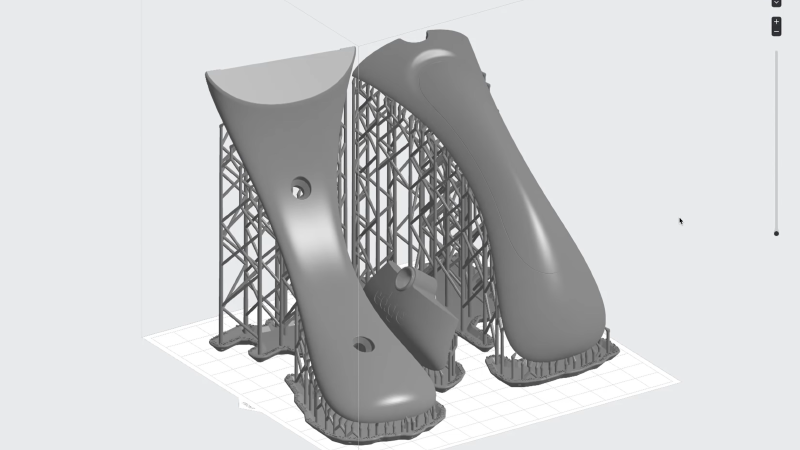
From Rhino into Formlabs
Phil Cook will show how to create a valid STL file and take it into Preform, Formlabs software, then choose the best orientation, layout, and support for a successful print.

Jewelry Prototyping in Rhino
Debbie Green will show you how to use Rhino to model, visualize, and manufacture jewelry.
Industry Standard Modeling Plugins
The jewelry industry’s largest suppliers and manufacturers use Rhino. Brand-specific plugins allow Rhino to link 3D models to realtime inventory such as gemstones, mountings, and findings. Several direct integration plugins allow for realtime product customization and online ordering of manufactured designs.

CrossGems
CrossGems is professional 3D jewelry software for Rhino and Grasshopper that allows you to design any complex model easily and quickly without technical CAD knowledge.

MatrixGold
The developers of Matrix and RhinoGold have created this new tool to merge the functionality of these two products with a parametric environment.

Pro-J
Logis3D develops ProJ, a collection of jewelry professional plugins for Rhinoceros that enable designers to make their work easier, faster, and more effective.

RhinoArtisan
Experience intuitive parametric design for effortless adjustments of gems and prongs, complemented by a user-friendly interface. Use RhinoArtisan with their simplified interface or as a Rhino Plugin.
Generative Design Tools

Rhino is one of the best tools for exploring and developing a wide range of solutions. Go far beyond what has been previously possible to design or fabricate with the additional information Grasshopper can generate. It is Rhino’s algorithmic design tool, which is included in Rhino to help you:
- Create parametric systems to explore the design solution.
- Explore organic repetition with local variations.
- Integrate intelligent data sets within the design process.
- Use form optimization and organizational topologies with analytics.
Grasshopper Resources for Jewelers
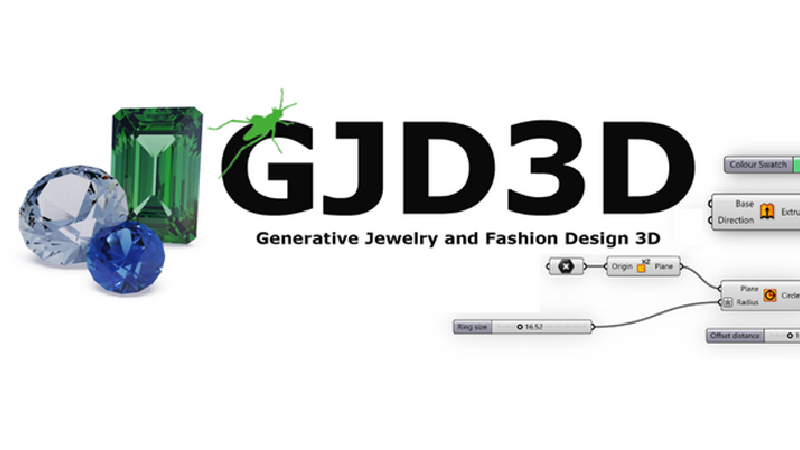
Generative Jewelry Community
A community to learn and share generative jewelry modeling in Grasshopper
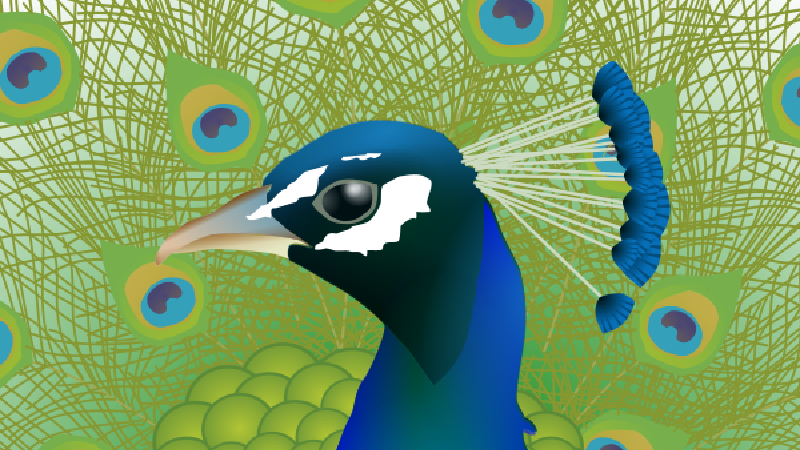
Peacock for Grasshopper
A free-culture project for developing algorithmic jewelry modeling in the Grasshopper/Rhinoceros 3D environment.

Grasshopper Gold
A database of tools for jewelers. The tools are made in Grasshopper. The definitions are entirely open source.
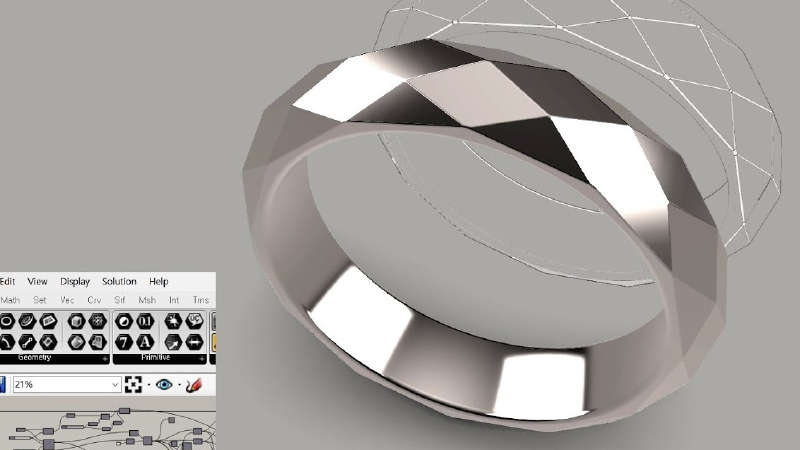
Grasshopper Tutorials for Jewelers
A series of jewelry design tutorials using Grasshopper, from beginners to advanced levels.
Industry Support
The most acclaimed jewelry design software also has the best training outlets available. Find training through some of the world’s most respected jewelry education institutions and online training sites. Just a small list of hundreds of training outlets worldwide:
- GIA - Gemological Institute of America
- FIT - Fashion Institute of Technology
- The Goldsmiths' Centre
- Texas Institute of Jewelry Technology
- Rhino Jewelry CAD
- The CAD Jewelry School
- PJ Chen Design
Other Resources for Jewelers

Jewelry Tutorials for Rhino
A collection of jewelry modeling tutorials for Rhino, from basic to advanced, in various formats.
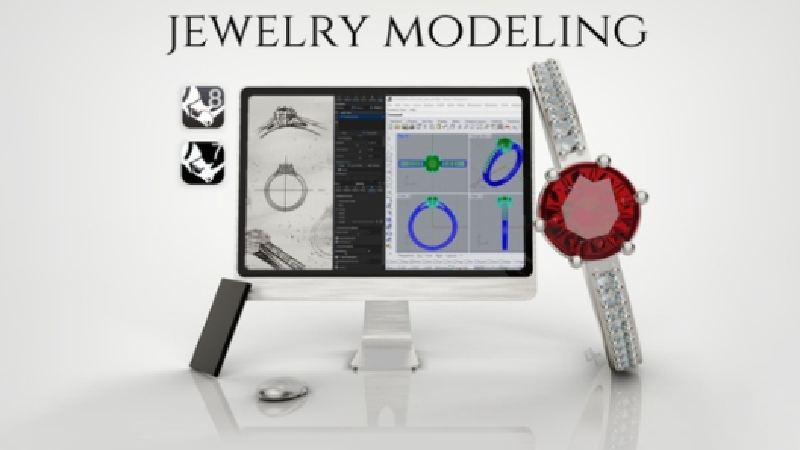
Jewelry Modeling Course
This course covers jewelry design with Rhino 7 and 8, from basic sketching to advanced modeling. Explore manufacturing, modeling parameters, and ring design with gems.

Gems for Jewelers
A collection of gem models. These are NURBS solids and as such can be scaled, positioned, and used as cutters to complete your gemstone models.
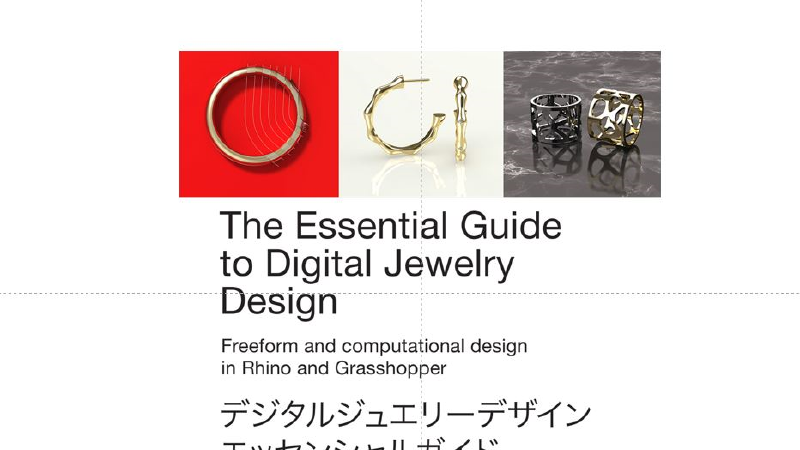
Jewelry Modeling Books
A collection of jewelry modeling with Rhino books made by jewelers for jewelers.
Gallery








